Raw File Printer is a tool to print files directly on Windows(tm) Printers. Input file type must be recognized by printer’s driver, like PDF, PS, XPS etc.
Usage
To print on local printer:
c:\Program Files (x86)\RawFilePrinter>RawFilePrinter.exe -p "c:\Users\Me\Desktop\mypdffile.pdf" "Canon Printer"To print on network shared printer:
c:\Program Files (x86)\RawFilePrinter>RawFilePrinter.exe -p "c:\Users\Me\Desktop\mypdffile.pdf" "\\myhost\NetworkPrinterName"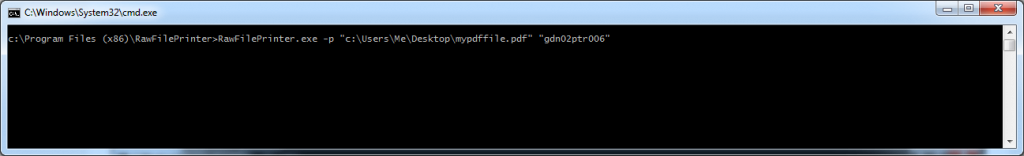
List available Windows(tm)Printers:
c:\Program Files (x86)\RawFilePrinter>RawFilePrinter.exe --list all
Download
Version 1.4 (Windows x32/x64)
- Installer RawFilePrinter_1.4.0.1529.exe (includes Visual C++ Redistributable libraries for Visual Studio 2010)
- Standalone package RawFilePrinter_1.4.0.1529.zip
License
Follow two steps below to purchase license via PayPal (you can also visit our online shop to order license in classic way). You will receive an email with license key once you purchase it.
- Provide Name to generate license key (License key will introduce itself using this name. It can be your name, like John Smith or company name like Company Inc).
- Click “Buy Now” button below (to pay using PayPal or Credit Card. Put a note in the “Note to Seller” field requesting an invoice, if you require one)
Sample batch script
RawFilePrinter.exe -p "c:\Users\Me\Desktop\mypdffile.pdf" "Canon Printer"
IF %ERRORLEVEL% 1(
echo "Error!"
)Sample C# code
private static void ExecuteRawFilePrinter() {
Process process = new Process();
process.StartInfo.FileName = "c:\\Program Files (x86)\\RawFilePrinter\\RawFilePrinter.exe";
process.StartInfo.WindowStyle = ProcessWindowStyle.Hidden;
process.StartInfo.Arguments = string.Format("-p \"c:\\Users\\Me\\Desktop\\mypdffile.pdf\" \"gdn02ptr006\"");
process.Start();
process.WaitForExit();
}FAQ
- How to launch RawFilePrinter with license:
rawfileprinter.exe -p --lic "MYLICENSESTRINGFROMEMAIL" "c:\Users\MyUser\Desktop\myfile.pdf" "printername"- How to launch RawFilePrinter with license file (stacked license file for BigDotSoftware partners):
rawfileprinter.exe -p --lic-file "C:\PathtoMyLicense\licensefile.lic" "c:\Users\MyUser\Desktop\myfile.pdf "printername"